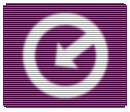| Can PicMail Compose
mail contains grid? |
Yes,You can copy the grid form other document
editing software. And paste it to PicMail Composer Editor.
|
| What is picture quality? |
Default Picture Quality value is 75, and 100 is the best quality,
mail size is big if picture quality is high.
|
| Send by MS Outlook Express? |
PicMail Composer also can generate
a outside mail file, and let MS Outlook Express open it.(You
must sure that you have installed MicroSoft Outlook Express)
|
| Shall I lost old mail
after Upgrade? |
All old mails or address book
are still available in the upgrade version. And you don't must
reinstall PicMail Composer when reinstall Windows.
|